
wordpress website maintenance services
Website maintenance companies handle WordPress sites. Backups, Updates , Security , and website adjustment are included.
Self-hosted WordPress websites require wordPress core, plugin, and theme updates and website backups. These tasks may be taking up too much time, which you would rather spend building your firm. Website maintenance services help here.
WordPress makes use of MySQL, a database management system that requires regular updates. If you do not maintain your WordPress website, it will likely load slowly, irritating users and costing you money. WordPress maintenance is also necessary to ensure that your plugins and themes perform properly. Because it keeps your website functioning smoothly and lowers the danger of cyberattacks.
During testing , we discovered that a decent Wordpress maintenance service will meet the following criteria:
Backups: The provider should perform regular Wordpress Backups of your site, typically more than once per day . This implies that if anything goes wrong, your website can be restored immediately.
Expert WordPress Support: As a newbie, you may occasionally require assistance in resolving common wordPress help to fix a variety of difficulties for you.
Security: Your website maintenance provider should be able to maintain your site safe and secure through automatic scans. Most organizations can assist you in promptly dealing with issues such as malware or hacking attempts.
WordPress Updates: We have Prioritized services that save you time by keeping everything up to date and addressing pressing issues.
Types of website maintenance
Security updates: Web development businesses release security patches to fix software vulnerabilities. As soon as patches are available, install them to protect your site from hackers.
Theme and plugin updates: Plugins and themes enhance website functionality. They must be updated like any software to work with the latest web browsers and security fixes.
Content updates: Your website's material should be updated to stay relevant and correct. This involves creating blog entries, updating product descriptions, and eliminating outdated content.
Disaster recovery and backup: It's crucial to have a current backup of your website in case something goes wrong. In the case of a significant issue, disaster recovery planning helps guarantee that you can promptly restore your website to operation.
Monitoring and optimizing performance:
scanning for security: Web upkeep requires security screening to prevent threats. Scan the website regularly to find and repair security issues before they cause damage. This safeguards the website and its users.
Control of users: If your website has users, you'll need to manage their accounts. This includes creating and removing user accounts, resetting passwords, and controlling permissions. User management also includes cleaning up the user list by removing bots and spam accounts.
Inclusion testing: Testing your website's accessibility is critical to ensuring that everyone can use it. This includes persons with disabilities, mobile device users, and those with sluggish internet connections.
Uptime reporting: Monitoring your website's uptime helps make sure that it is accessible to users when they need it. Maintaining an uptime for your website that is as near to 100% is the aim. You should be aware of when your website goes down so you can take the necessary action to restore it.
tracking of SEO: Monitoring your website's SEO is critical for ensuring that it is seen in search engines. This includes tracking your website's ranking, backlinks, and visitors.
It's the perfect solution for our business. Thanks guys, keep up the good work! It's really wonderful. It's the perfect solution for our business.
– William Blake
Why need wordpress website maintenance service from Technordia
WordPress website maintenance services offer complete security and a smart platform that is extensively used and supported by third-party applications. Because WordPress is a popular choice among business owners and professionals, site owners must be especially careful in maintaining their site to ensure that its functioning remains optimal.
Website speed and responsiveness can be improved through regular updates, database optimization, and performance monitoring. Updating themes and plugins can introduce new capabilities while improving old ones, allowing a website to better serve its purpose and visitors.
Despite its apparent simplicity, the WordPress website is actually a rather sophisticated database-driven system with numerous underlying source codes. As a result, WordPress requires ongoing maintenance to remain operational.
It is a common target for bots, hackers, viruses, and other malware, and a strong maintenance services plan may provide complete control over the site while protecting consumer information and the company's reputation.
Why Choose Technordia for Wordpress Website Maintenance Service
WordPress Maintenance services can provide the necessary tools and methods for monitoring the WordPress site as simply as feasible. A decent WordPress Website maintenance approach is a package that protects the valuable website and can get all of the necessary plugins functioning. It encompasses migrations, assistance, security insights, and much more. It also includes a backup strategy, SEO, security, data cleansing, user enhancements, patch updates, and so on. Choosing a WordPress partner like Technordia may offer maximum performance and reliable services, allowing one to find a perfect fit for their organization.




