
How to Host a PHP Website on a Server
Technordia's Guide: How to Host a PHP Website on a Server. There are several steps involved in hosting a PHP website: choosing a hosting company, configuring the server settings, and uploading the content. These instructions will walk you through the necessary steps to make sure your PHP website is running on the server.
The first step in hosting a PHP website is to register a domain name and choose the web hosting plan you want.
Upload your PHP file to the hosting site. There are several ways to submit your website. However, remember that the PHP file responsible for your homepage must be named and must be located in the "public_html" directory and not in its subdirectories.
Most web hosting services have FTP. FTP stands for File Transfer Protocol. You can use an FTP client like Filezilla to upload your PHP files to the server.
You can also upload your files using SSH
. SSH stands for Secure Socket Shell. However, you must first make sure that your web hosting offers this service. SSH allows you to extract the zip file directly to your server without having to do it manually.
Another common way to upload your files to your server is through your web hosting control panel. Some hosting providers use cPanel, DirectAdmin or other control panels. This blog will walk you through how to host a PHP website using Cpanel.
- Step 1: Log in to your control panel using your credentials.
- Step 2: Go to Cpanel file management settings..
- Step 3: From file manager menu go to public_html directory > Click on public_html > Here you will find download option > Click on download option.
- Step 4: When you click on the upload option, you will get a file selection box where you can upload your own PHP file. You need to know the file size before downloading. This is how you can upload your PHP file to the server.
- Step 5: Now you need to extract the zip file from your PHP file. You can also edit the PHP file index.php
- a. Go to index.php :> Right click > You will find edit option. After editing, click save changes. The modifications are saved in the system.
- Step 6: If your website uses a database, you need to import it with your website files:
- Create a new MySQL database and user.
- Access your new database with PHPMYadmin.
- Use the Import part to transfer the backups to your database. Also update the MySQL database connection settings (hostname, database name, username, password) in the configuration files. This allows you to update the information in the database.
Final Step: Once you've uploaded the website files and created the database, it's time to check!
When your domain redirects to your web hosting, enter the domain into your browser and check if it redirects you to your website. If you follow all the instructions successfully, your website will look like this:
It's the perfect solution for our business. Thanks guys, keep up the good work! It's really wonderful. It's the perfect solution for our business.
– William Blake
This is how to host a PHP website on a server.
To make your website easier and faster, choose a host that supports Cpanel Host Manager. It's really simple to use and download.
Initially, you may encounter a 404 error or blank pages. In this case, you need to add the .htaccess file to your server's file directory. Then your problems will be fixed.
If you have any problems, you can contact your hosting provider for help.
I recommend choosing this software based on the list for a web application or website that has a hassle-free installation method, even if it takes less than 5 minutes to install with coding skills.
Finally
The demand for PHP websites is increasing day by day. However, many people do not understand how to host or connect a PHP script to a server after purchasing it. Hope this blog helps everyone who wants to host a PHP website on a server of their choice. They don't need to have coding experience or hire someone for this task.




